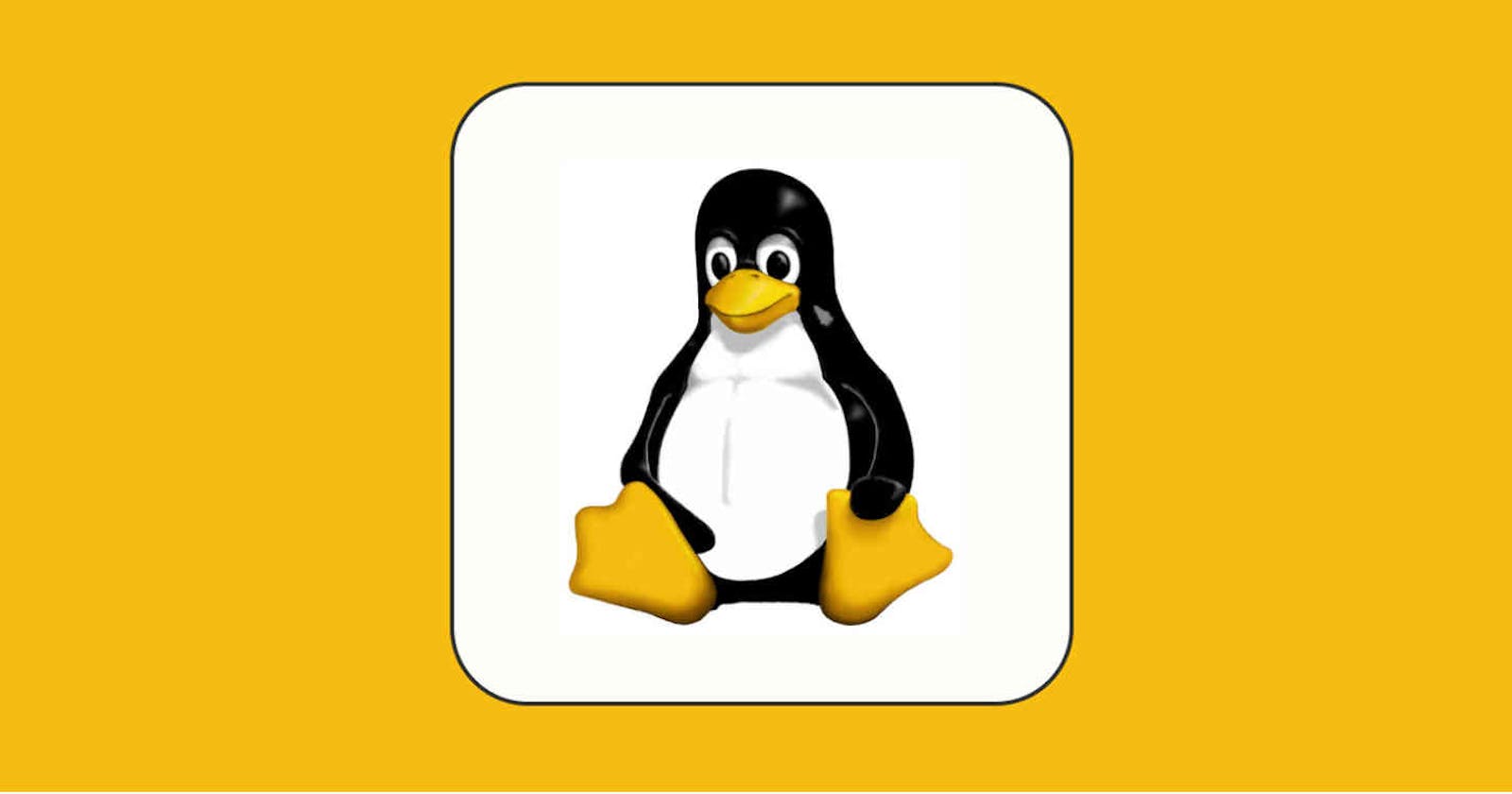Hey there, fellow tech enthusiast! 👋 Today, let's dive into the intriguing realm of file permissions. You know, that mysterious territory where the owner, group, and others coexist in a delicate dance of access control.
The Trio: Owner, Group, and Others
Imagine a file or directory as a digital kingdom, and like any kingdom, there are key players:
Owner: This is the ruler, the supreme authority over the file or application. The one who can dictate its fate and command its actions.
Group: Picture the group as a council of advisors. They may not have the absolute power of the owner, but their influence is significant. Together, they share a common bond within the kingdom.
Others: Now, others are like the citizens beyond the castle walls. They exist outside the immediate control of the owner and the group. Yet, they too have their permissions.
Changing the Guard: chown and chgrp
In our digital kingdom, there are times when the ruler (owner) or the council (group) needs a reshuffle. That's where chown and chgrp come into play:
chown: This command allows us to change the ownership permission of a file or directory. It's like passing the crown to a new ruler.
chgrp: If the council needs a shake-up,
chgrpis the way to go. It changes the group permission of a file or directory.
The Citizens: chmod in Action
Now, let's talk about the citizens – the others. They have their own set of permissions, and we use chmod to modify them:
- chmod: This versatile command lets us change the other users' permissions of a file or directory. Whether it's read, write, or execute –
chmodis our tool.
Going Beyond Basics: ACL Exploration
In our journey, we encounter Access Control Lists (ACL). It's like adding extra layers to our kingdom's security:
getfacl: This command helps us get a detailed look at the ACL of a file or directory.
setfacl: When we want to tweak the ACL,
setfaclcomes into play. It allows us to set specific permissions beyond the traditional ones.
Closing Thoughts
File permissions, with their trio of owner, group, and others, add depth to our understanding of digital kingdoms. As we navigate the world of chown, chgrp, and chmod, and peek into the realm of ACL with getfacl and setfacl, remember – it's all about maintaining order in our tech realm.
Feel free to explore these commands in your digital dominion.
Happy exploring! 🚀🔐